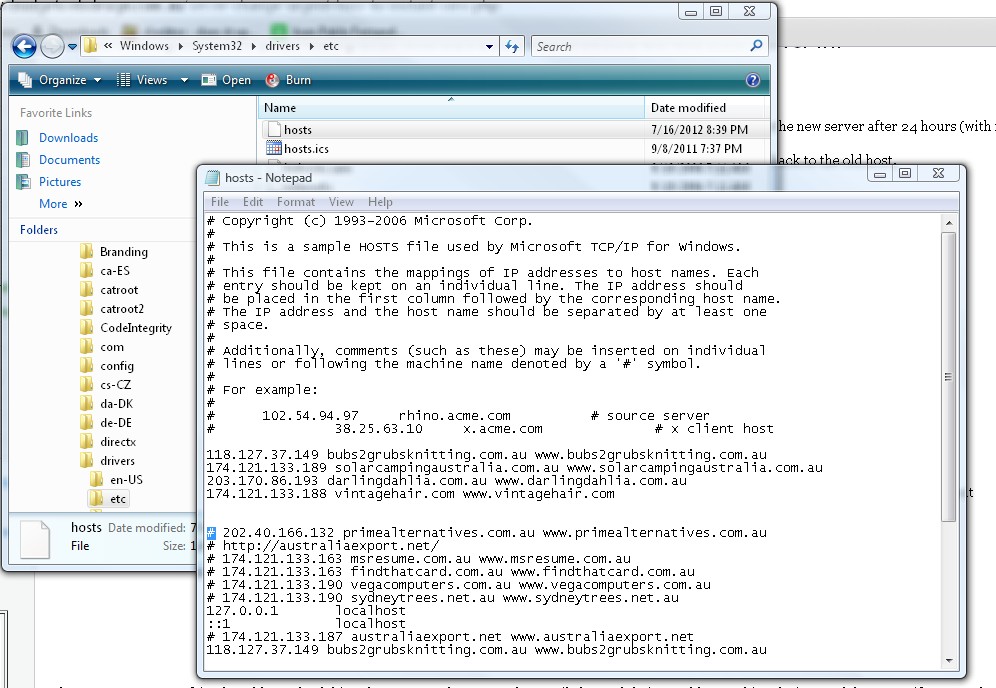Server change... , but your computer will not see your website on the new server !?!.
Supposedly flushing your DNS should fix the problem but it does not usually. Also normally your computer will see the new server after 24 hours (with restart).
incase it does not, or if you're desperate to see your site, or your computer intermittently goes back to the old host,
try this:
Quick instructions:
1. Go to c:\windows\system32\drivers\etc\, Find the doc "hosts"
We need to edit file "hosts" file, windows has set security so no one can edit it. TO make it editable, right click on it, go to properties then to security, then to Your username, and click edit and make sure this file is writable. Note the current settings.
2. Edit this file
"hosts" with note pad
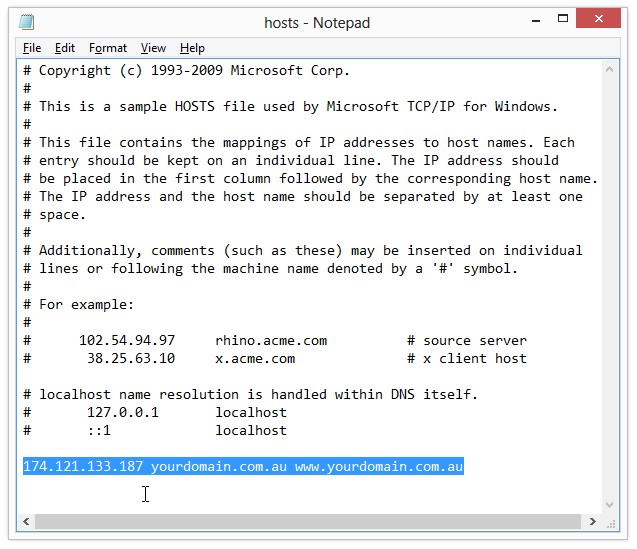
See the highlight text in image above. The number should be your new IP address, and the domain should be your domain.
Use this text but replace with your details: 174.121.133.187 yourdomain.com.au www.yourdomain.com.au
3. Save file. You will now be able to view your website on new server.
4. Go back to the security option on the
"hosts" file and make this file readable and executable by you but not editable (as it was before).
More info:
So you have transferred your website from one server to another, but you are still seeing the old server?.
Here is sure fire way to resolve.
- Open the 'hosts' file at path C:\WINDOWS\system32\drivers\etc
and put
the below line in it:
- add the below line in the 'hosts' file on your windows local machine.
113.20.11.249 yourdomain.com www.yourdomain.com
replace 113.20.11.249 in the above line with your IP address (ask your host or webdesigner if you don't have it)
if you don't know how to edit your 'hosts' file : google this
if you do not have your IP address user this or this
Now you will be able to view the website on the new
server.
I am able to do this via remote access if you call me.
Warning: if you do this, its a good idea to un-do it latter as your host can change IP address if you change host again or even just when they feel like it (uncommon).
Please let me know if you have any further queries or concerns, we will
be happy to assist you.
Other options:
-
use different computer to view site, if that does not work then need to use different internet connection as well
(may not work from within your internet connection, but will work on a different computer which is not on your internet connection)
- use http://netrenderer.com/ or a website screenshot site to verify your website is working, wait 48 hours and it should come good by its self.
- remotely access your moms computer with team viewer
- use a proxy server
This is always happens when servers are moved, by its name the implication is that this will happen.